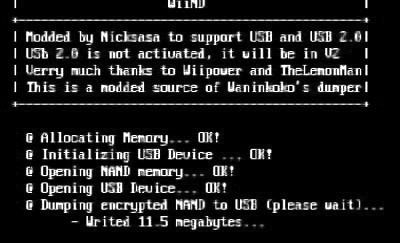Wiiハッキング期待の星BootMiiは新型Boot1では動かないというニュースをお伝えしましたが、SoftModも同じであったことをWiiNewzが伝えていました。【記事】
Nintendo Kills Wii Softmods?
任天堂がSoftMod対策?Several users have reported purchasing new Wii consoles that will not allow any of the current Wii softmod packages to be installed. WiiNewz has confirmed with a member of Team Twiizers thatthese consoles contain a new version of boot1 (as mentioned in the HackMii blog post HERE) andwill not work via soft modding. There is no “fix” forthcoming.
複数のユーザーの方から最近購入したWiiでSoftModがインストールできないと報告をいただきました。WiiNewzではTwiizersチームのメンバーに確認したところ、そういったWiiは新型boot1(HackMiiのブログのまもすけ翻訳参照)搭載であるため、SoftModが機能しないようです。対応策は今のところありません。Quote:
A modified boot2 will not run on them, period.
改造されたboot2が新型boot1のWiiでは起動しないから。以上。At the time the HackMii article was written, it was speculated that only 10% of current Wii stock contained the new boot1. More systems are now showing up. It would appear that Nintendo is now working to completely block softmods. This will not have any effect of soldered or solderless modchips or the majority of homebrew… yet.
HackMiiの記事が書かれたおよそ3週間前の段階では販売中のWiiのうちおよそ1割が新型boot1搭載と言われていました。今はさらに増えているようです。任天堂がSoftMod対策をして来た事は明らかです。とはいうもののハンダ付けの有無に関わらずModチップであれば全く影響がなく、Homebrew起動も現在のところは問題ないようです。
BootMiiだけでなくSoftModもダメですか。
Homebrewに影響が無いのは幸いですが、そこまで対策されてしまうとせっかくの楽しみがなくなってしまいます。未だにHomebrew起動は対策されていないところを見ると(トワプリセーブデータは削除されちゃいますが)ローダーは対策が出来ないという楽観的な見方をしたくなります。そうであればHomebrewだけは安泰なんですけどね。