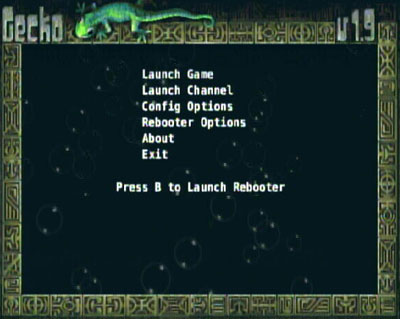CodeMiiでHomebrew Browser 0.3.1のアップデートを伝えていました。【情報源:CodeMii】
HBB updated to v0.3.1
HBBがv0.3.1にアップデート*Able to download and browse at the same time (just click on a category when downloading)
ダウンロードとブラウズを同時に出来るようにしました。(ダウンロード時にはカテゴリをクリックしてください)
*Fixed bug which didn’t show the last character for applications names, descriptions, etc.
アプリケーションの名称や記述の最後の文字が表示されなかったバグを修正しました。
*Fixed bug where the wrong applications were shown after downloading from download queue
ダウンロードキューからダウンロードにアプリケーション名が間違って表示されていたバグを修正しました。
*Added GC controller support (port #1)
ゲームキューブコントローラーをサポートしました。(ポート1に接続してください)
*Added nunchuck support for scrolling the apps list
アプリのリストスクロールにヌンチャクを使用できるようにしました。
*Added ability to power off the Wii via the Wiimote power button
Wiiリモコンの電源ボタンでWiiの電源を切れるようにしました。
*Menu items are now accessible when in the help or settings screen
ヘルプ画面や設定画面からメニューアイテムが操作できるようにしました。The Homebrew Browser has now been upgraded to v0.3.1. I was planning to release this a little later so that I could add the updated applications pop-up however it seems that how the server sends the list file has changed and therefore applications names, descriptions, etc were missing the last character.
Homebrew Browserをv0.3.1に更新しました。更新アプリケーションがポップアップで表示されるようにするために本来ならもう少し後にリリースする予定でしたが、サーバーがリストファイルを送る方法を変更していたためアプリケーション名、内容記述などで最後の文字が表示されないバグが発生していました。This has now been fixed and along with this comes the feature of downloading and browsing at the same time, just click on another category when downloading and youll be able to browse.
今回の更新でそのバグは修正されています。またダウンロードとブラウズを同時にできるようにしました。ダウンロード中に別のカテゴリーをクリックするだけでブラウズが可能になります。
バグ修正がメインのようです。
ダウンロード中にブラウズできる機能は便利だと思います。
次以降のバージョンアップで更新アプリをポップアップ表示してくれるようです。楽しみですね。