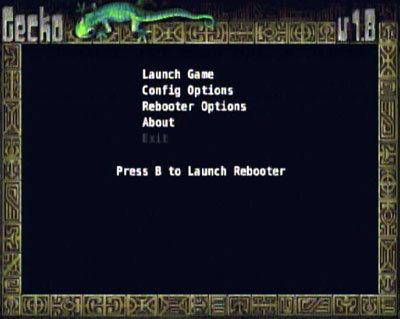TehSkeenでGecko 1.8のリリースが伝えられていました。v2.0はどうなったの?【情報源:TehSkeen】
Gecko 1.8 Released
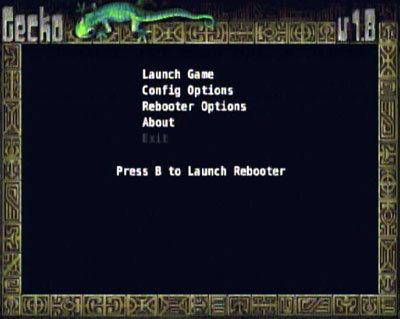
Hot off the presses! Get your copy here! brkirch has just released Gecko 1.8 the successor to the Gecko OS. This unofficial build has been approved by the people responsible for the USB Gecko Nintendo Wii hacking/cheat code device. It has a lot of new features and a new GUI.
皆さんお待ちかねのお知らせです。Brkirch氏がGecko OSの後継であるGecko 1.8をリリースしました。非公式扱いでの発表ですが、任天堂Wiiのハッキング/チートコードのための機器であるUSB Geckoの役割も担っています。新機能と新GUIをまとって登場です。
The Gecko homebrew application can be used without the USB Gecko hardware, but you’re limited to only using it’s various non-integrated features. However, the features available are worth using including cheat code support, region free gaming and much more! Remember where you saw it first! :)
GeckoはHomebrewアプリケーションです。USB Geckoという機器がなくとも使えますが、一部機能が制限されます。しかしチートコード利用、リージョンフリー化などなどは利用できます!どこにその機能があるのか覚えておいてください。
What’s New?
変更点
* Multidol games work through Gecko’s game loader, rebooter is no longer required for them
マルチdolのゲームをGeckoのゲームローダーから起動できます。そのためのRebooterは不要になりました。
* To ensure games are fully functional the game loader now uses the IOS requested by the game (as a result there is no 002 error, that error is due to game loaders booting a game with the wrong IOS)
ゲームを確実に動作させるためにゲームローダーは今回からゲームごとに必要なIOSを利用するようにしました。(そのため、間違ったIOSでゲームを起動する際に出る02エラーは発生しません。)
* If a game requests an IOS that you don’t have, the game’s update partition will be searched for the IOS and the option to install the IOS will be given if it is found (if you have a modchip, turn off update blocking!)
ゲームがインストールされていないIOSを要求する場合、ゲームのアップデート部分をサーチして、IOSが見つかった場合インストールできるようにしました。(Modchipをつけている場合はアップデート回避機能を無効にしてください。)
* It is now possible to select not to load the debugger, which increases the number of code lines allowed by Ocarina
Ocarinaでコード行数が増えるため、デバッガを読み込まないようにすることができます。
* New hooks have been added so that most (if not all) Wii games can be hooked
フック機能を搭載、ほとんどのゲームで利用できます。
* Rebooter will use the hook selected on the config menu to hook games
Rebooterは設定メニューで選んだフックを利用できます。
* Rebooter is now compatible with preloader
Rebooterは今回からpreloaderと互換性があります。
* The menu interface has been improved, and you can load a custom background by creating a 640×480 PNG-24 file, naming it background.png, and putting it at the root of your SD card
メニューインターフェースを改良しました。background.pngというファイル名の640×480 PNG-24ファイルを作成しSDカードのルートに保存しておけば背景画像として読み込みます。
* The menu configuration can be saved, and the saved configuration will be loaded automatically when Gecko starts
メニュー設定を保存でき、Gecko起動時に自動的に読み込みます。
* A configuration file can be created for game specific settings like hook type
フックタイプのような特定の設定ファイルをゲーム用に作成できます。
* New code types are supported by the code handler
新コードタイプをサポートしました。
* GPF (gecko patch file) support
GPF (gecko patch file)をサポートしました。
…たぶんv2.0というのがこれだったわけではないと思います。多分ですけど。とりあえずリリース版だと思います。相当前から情報出てますので今更本当は1.8でしたってことはないかと…