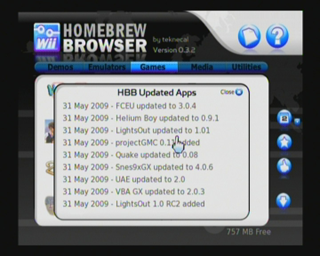Youtubeでhetoan2氏がWiiのスーパーマリオギャラクシーで動作するバッファーオーバーフローを利用したexploitの動画を公開していました。動画ではHackMiiインストーラーが起動しています。【情報源:Youtube】
同じ内容をTehSkeenでも伝えています。
httpv://www.youtube.com/watch?v=6oiAfDJENCA
This new wii exploit allows code to be executed by the game. I showed this before loading a level in an earlier video. Now I have a code that loads a boot.elf from the root of the SD card. This is done by an anomaly in the game which has the game storing data in a buffer area, the data overflows and overwrites adjacent memory. In this case It allows a modified save to run code, unfortunately, playing on this save file can easily mess with the code due to where the code is loaded from. The exploit is also very dangerous as turning off during the underlying NAND processes can cause bricks. The only way to get the code to execute is to preform the glitch. It’s not easy to do. Once this is perfected so that it is easier to do and is safer it will be released. Until then enjoy.
新たなWiiのexploitはゲーム内でコードを実行します。前回のビデオでそれが可能である事は示しました。今回はSDカードのルートにあるboot.elfを読み込むコードを実行出来ます。ゲームのバッファエリア内のデータ保存領域内で例外的に起こる事象を利用してデータをオーバーフローさせ、隣接メモリ領域に上書きします。今回の場合改造データのセーブでコードを実行可能です。このセーブファイルでゲームをプレイすると、読み込んだところからそのコードでプログラムに干渉する事が出来ます。このexploitはNANDプロセス関連を利用しているのでbrickする可能性があり非常に危険です。コードを確実に実行する唯一の方法は欠陥データであるような動作をわざとすることです。これは簡単なことではありませんが、完成して簡単安全に実行出来るようになったらリリースします。それまでお待ちください。
先日公表されたスマブラXでのexploitもまだリリースされていませんし、動画だけ公開してその先に進まないのはある意味いい方向なのかも知れません。
というのも、現時点ではBaNNeRBoMBがあるので新たなexploitは必要ありません。しばらくは公開しないでおいた方がこの先のことを考えると良さそうな気がします。