waninkoko氏と並ぶWiiハッカーであるWiiGator氏が
Wiiディスクのバックアップを起動するためのBackup Loader 0.3のパブリックベータ版を公開していました。
tehskeenに詳細が掲載されていました。
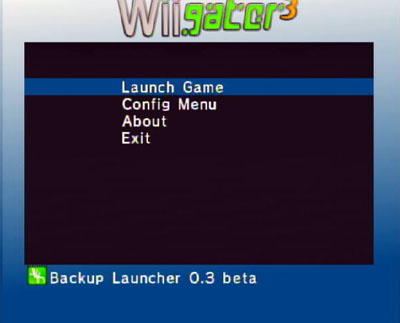
この記事は
Backup Launcherの公開テストバージョンがリリース その2
の続きになります。
Q. Where does cIOS install?
cIOSはどこにインストールするのですか?
A. It installs on the NAND flash of your Wii. It uses IOS249 v6.
WiiのNANDフラッシュメモリーにインストールします。IOS249 v6を使います。
Q. Is this easy to uninstall if I decide I dont want it ?
もう必要ないと判断したら、簡単にアンインストールできますか?
A. Yes – most of the install files can be removed with the WAD manager – the rest just delete off the SD card.
はい、WAD managerを使えばインストールしたほとんどのファイルは削除できます – 残りはSDカードを抜けば終わりです。
Q. I’m getting an error with : DVD Identify Failed when I try to run a game – why ?
ゲームを起動しようとすると「DVDの認識に失敗しました」というエラーが出ます。なぜでしょうか?
A. This is a burn media issue – dont use DVD REWRITABLES and try a different disc/drive/burn speed. You need to change the book type of DVD+R.
この場合は焼いたディスクメディアの問題です – DVD-RWは使用しないようにし、ディスク/ドライブ/書き込みスピードを変えて再度試してください。DVD+Rの場合はbook typeを(DVD-ROMに)変更する必要があります。
Q. I’m getting an error with : No DVD when I try to run a game – why ?
ゲームを起動しようとすると「DVDがありません」と言うエラーが出ます。なぜでしょうか?
A. This is a burn media issue – dont use DVD REWRITABLES and try a different disc/drive/burn speed. You need to change the book type of DVD+R.
この場合は焼いたディスクメディアの問題です – DVD-RWは使用しないようにし、ディスク/ドライブ/書き込みスピードを変えて再度試してください。DVD+Rの場合はbook typeを(DVD-ROMに)変更する必要があります。
Q. I don’t have Wi-Fi, how can I install it?
Wi-Fi(無線LAN環境)がないのですが、インストールできますか?
A1. You need to download the following files with your computer:
以下のファイルをPCにダウンロードしてください。
http://nus.cdn.shop.wii.com/ccs/down…00024/tmd.1042
http://nus.cdn.shop.wii.com/ccs/down…100000024/cetk
http://nus.cdn.shop.wii.com/ccs/down…00024/00000000
http://nus.cdn.shop.wii.com/ccs/down…00024/00000001
http://nus.cdn.shop.wii.com/ccs/down…00024/00000002
http://nus.cdn.shop.wii.com/ccs/down…00024/00000003
http://nus.cdn.shop.wii.com/ccs/down…00024/00000004
http://nus.cdn.shop.wii.com/ccs/down…00024/00000005
http://nus.cdn.shop.wii.com/ccs/down…00024/00000006
http://nus.cdn.shop.wii.com/ccs/down…00024/00000007
http://nus.cdn.shop.wii.com/ccs/down…00024/00000008
http://nus.cdn.shop.wii.com/ccs/down…00024/00000009
http://nus.cdn.shop.wii.com/ccs/down…00024/0000000a
http://nus.cdn.shop.wii.com/ccs/down…00024/0000000b
http://nus.cdn.shop.wii.com/ccs/down…00024/0000000c
http://nus.cdn.shop.wii.com/ccs/down…00024/0000000d
http://nus.cdn.shop.wii.com/ccs/down…00024/0000000e
Create the directory /00000001/00000024/v1042/ in the root of your SD card. Copy all downloaded files to this folder and put the SD card in the front SD slot.
SDカードのルートに /00000001/00000024/v1042/ のディレクトリを作成してください。そしてダウンロードしたファイルを全部このv1042フォルダにコピーしてください。完了したらWiiのフロントSDスロットにそのSDカードを入れてください。
A2. When you have a second Wii with Wi-Fi, you can run the cIOS installer there with a SD card inserted. The software will copy the required files to the SD card while installation.
もしWi-Fi環境があり、2台Wiiをお持ちならSDカードを入れてcIOSインストーラーを起動してください。ソフトウェアがインストール中自動的に必要なファイルをSDカードにコピーします。
Q. My game doesn’t start. What should I do?
ゲームが始まりません。どうすればいいのですか?
A. Try to change the hook type to GC in the configuration.
設定でhook typeをGC(ゲームキューブ)に変更してみてください。
記事を3分割しないといけないなんて・・つ、つかれた![]()
単純に自分で購入したソフトをバックアップするよう呼びかけがありますが、だとすればバックアップを取るための手段も提案すべきです。
まもすけは USB GECKO(3,880円(税込) )を使っています。
USB GECKO(3,880円(税込) )を使っています。
PCとWiiとを、WiiのゲームキューブスロットにさしたUSB GECKOを介してUSBケーブルで接続します。Wii本体のドライブからゲームのデータをPCに吸い出せます。
欠点は・・・吸い出しに時間がかかることくらいでしょうか。
ほかにもサーブデータ改造などいろいろ出来るみたいですが、まもすけは手を出していません。
まとめて読みたい方のためにリンクを作っておきます。
Backup Launcherの公開テストバージョンがリリース その1
Backup Launcherの公開テストバージョンがリリース その2
Backup Launcherの公開テストバージョンがリリース その3