マジコンの販売違法は日本国内だけ?
マジカル上海が秋葉原店舗を大人の事情で閉鎖したニュースは記憶に新しいですが、そのマジカル上海に偽物呼ばわりされたマジカル澳門(マカオ)というショップがあります。べつに宣伝している訳ではないのでリンクなどは掲載しませんが、そのマジカル澳門のウェブサイトにおそらくマジカル上海の言う「大人の事情」を堂々と掲載していました。
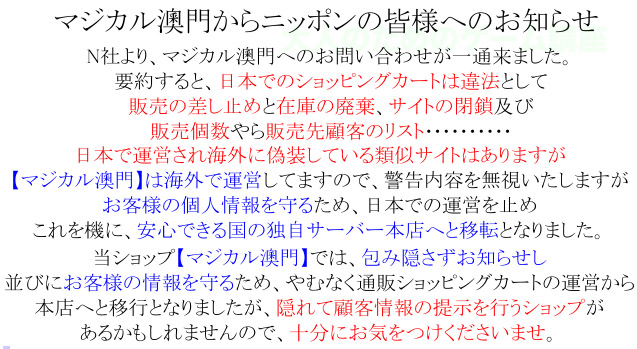
N社より、マジカル澳門へのお問い合わせが一通来ました。
要約すると、日本でのショッピングカートは違法として
販売の差し止めと在庫の廃棄、サイトの閉鎖及び
販売個数やら販売先顧客のリスト………
日本で運営され海外に偽装している類似サイトはありますが
【マジカル澳門】は海外で運営していますので警告内容は無視いたしますが
お客様の個人情報を守るため、日本での運営を止め
これを機に、安心できる国の独自サーバー本店へと移転となりました。
当ショップ【マジカル澳門】では、包み隠さずお知らせし
並びにお客様の情報を守るため、やむなく通販ショッピングカートの運営から
本店へと移行となりましたが、隠れて顧客情報の提示を行うショップが
あるかもしれませんので、十分お気をつけくださいませ。
マジカル澳門のサイトをご存知の方は気が付くと思いますが、この文章コピペできません。画像になってました。引用文チックに書いてますがまもすけの手打ちです。おそらく検索エンジン対策かと思われます。検索エンジンに拾われることを嫌う時点で(いろんな意味で)確信犯です。
気になるのが販売顧客先のリスト、というくだりと、お問い合わせと柔らかな出だしになってますがその内容を「警告」と途中で表現している部分です。
マジカル澳門ではその「大人の事情」の内容から察しがつくと思いますがその宣言文と同じページで堂々とマジコンを販売しています。
残念ながらもうマジコン違法化の流れは止められません。どういった内容がN社からきていたのか一般人には知る由もありませんでしたがその内容が今回明らかになりました。
販売は禁止ですが購入する事自体は違法判決が出ている訳ではありません。ただ顧客リストの提示を求めていることで考えられる可能性は以下の2点です。
1:購入者にも捜査の手が及ぶ。
2:顧客リストの提示は個人情報の観点から顧客の信頼を裏切ることとなることが分かっているため脅し文句として利用されている。
現在全うな日本の通信販売店はすべてマジコン販売から手を引いています。現在残っているのはそれでも金塊に目が眩んだ悪徳業者だけかもしれません。海外でもメジャーサイトでのマジコンの扱いはすでに”違法商品”ですので世界的にマジコンが犯罪の温床という共通認識になるのはもはや時間の問題です。サーバーを海外へ移せば無関係と思っていると後に支払う代償が大きくなるだけでしょう。
DSでのHomebrew起動に必要なマジコンですが、もう購入する事自体グレーであるという認識をしておいた方が良いようです。
では、DSiでHomebrewを楽しみたい方は今後どうすれば良いのでしょう。
DSでHomebrewと動画を – iPLAYER
マジコンは違法というのは違法コピーROMを起動できることが直接の原因です。そのROMさえ起動できなければ違法商品とは言えなくなります。そこを狙ったのがAcekard2iベースのiPLAYERです。

直接AVI/WMV/RMVBといった動画ファイルを再生でき、ROMではないHomebrew起動にのみ対応したSLOT1カードリッジ「iPLAYER」については過去の記事をご参照ください。
・ iPlayer〜DSiマルチメディア再生に焦点を当てたマジコン?登場
・ iPlayerのパッケージ写真公開 これはマジコンと呼んでいいのか?日本での発売は?
気になるのは日本で購入できるのか、でしたが、じつはすでにいくつかのサイトで販売が開始されいています。しかもiPLAYERに関してはアングラで販売するなら存在しないはずの輸入販売代理店が実は登場しています。

なんと、日本国内元締めはGAMEBANKでした。
任天堂の警告でいち早くマジコンの販売から手を引いてしばらく鳴りを潜めていたGAMEBANKがここに来て復活です。あ、ぱちもんナントカというのはしばらく前からやってますね。
現在複数の通販サイトでiPLAYERが販売されていますがおそらく(マジコンの流通ルートを活かして)直接海外の販売ルートから仕入れた商品であると思われます。
iPLAYERはAcekardベースと聞いてROMが起動するXファームの存在を疑いましたが、GAMEBANKの販売参戦でその可能性は実は少ないのではないかと予想されます。同じマルチプレイヤーとしての販売を目指したM3さくらが表舞台から姿を消したのは中身がそのまんまM3 REALでマジコンそのものだったからです。もしiPLAYERかマジコンであればまた警告文を送付されて廃業を余儀なくされるだけですからGAMEBANKも同じ轍は踏まないでしょう。
以上のことからiPLAYERは購入する側も安心して入手できる商品となる可能性がかなり高いと思われます。DSiでHomebrewを楽しむための唯一の手段ですので期待したいと思います。iPLAYERが当たるとクローンやら偽物やらがはびこりそうです。