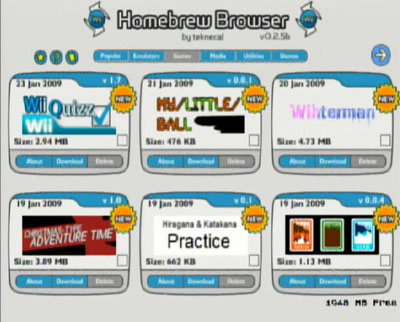WiiNEWZで、Wasabi DX、FLATMOD、DriveKeyというWiiのMODチップの紹介がされていました。すべてハンダ付け不要、時代のトレンドのようです。
Wasabi DX【記事】
FLATMOD【記事】
DriveKey【記事】
Wasabi DX
* Plug and play installation on DMS, D2A, D2B, D2C, D2C2, D2E, epoxy D2E and D2nothing/D3 drives
DMS, D2A, D2B, D2C, D2C2, D2E, エポキシ固めのD2E、D2nothing/D3ドライブに対応
* Fully upgradable from DVD
DVDディスクによるアップグレード可能
* Configuration Disc
コンフィグレーションディスク
* 16Mbit embedded Flash memory for firmware usage
16Mbitのフラッシュメモリ付き、ファームウェア用
* Recovery mode
リカバリーモード
* JTAG connector
JTAGコネクター
Like any other D2nothing/D3 solution, and unlike Wasabi Zero, read drive speed is currently limited to 3X.
Wasabi Zeroとは異なり、他のMODチップ同様ドライブの読み込みは3倍速
FLATMOD
FLATMOD is even the perfect companion if you are a FLATMII device owner being both 100% compatible inside the same wii,supporting not only BASIC features,FLATMOD offers so advanced features as the SOLDER mods at the market.
FLATMIIと完全互換のFLATMODは、MODチップとしての基本機能に加えて現在販売されているハンダ付けを必要とするいままでのタイプより進化した機能をご提案します。
NO solder required
ハンダ付け不要
NO clip required
Wii-Clip不要
NO software modification required
ソフトウェアMOD不要
Plug and Play 2 Minutes installation
プラグ&プレイ対応、たった2分でインストール完了
ALL chipsets compatible including EPOXY & D3 boards
エポキシ固め基盤やD3ドライブ基盤含めたすべてのドライブチップ対応
Wii/Gamecube & ISO9660 compatible
Wii/GamecubeフォーマットとISO9660フォーマットに対応
MultiIsos for Trimmed Isos Compatible
トリミングしたマルチISOディスクに対応
DVD and Double Layer media compatible
DVDとDVD-DLメディアに対応
Region free & Antierror 001
リージョンフリー&アンチエラー001
Geckos,Mplayer and Homebrew Compatible
Gecko、Mplayer、Homebrewに対応
Updates blocker
アップデートをブロック
128k SPI Flash for Upgrades/config storing
128k SPI Flashメモリー搭載でアップグレードや設定を保存可能
DVD firmware Upgrades and Config Disc
DVDでファームウェアをアップグレード、コンフィグディスクも使用可能
Extra ACTEL Jtag & Spi upgrade hardware if needed
必要があればACTELのJtagとSpi対応ハードウェアにアップグレード可能
DriveKey
DriveKey Feature List
DriveKey機能リスト
* Works on all Wii drives (DMS, D2A, D2B, D2C, D2C-2, D2E, D3/d2nothing)
Wii全ドライブ対応(DMS, D2A, D2B, D2C, D2C-2, D2E, D3/D2nothing)
* Works on all Wii regions (USA, JAP, PAL, KOREA)
Wii全リージョン対応(USA, JAP, PAL, KOREA)
* Compatible with D2B “cut pin” drives
D2B足切りチップドライブ対応
* Compatible with D2E “epoxy” drives (no need to remove epoxy)
D2Eエポキシ固めドライブチップ対応(エポキシ除去必要なし)
* Plug-and-play 2 minute installation
プラグ&プレイでインストール所要時間2分
* No soldering necessary
ハンダ付け不要
* No external PC/laptop needed
PC接続必要なし
* Direct Boot of Wii original, import, and backup (copied) games
Wiiのオリジナルディスク、リージョン違いの海外盤Wiiオリジナルディスク、バックアップディスク(コピーされたもの)をそのまま起動
* Direct Boot of Gamecube* original, import, and backup (copied) games
Gamecubeのオリジナルディスク、リージョン違いの海外盤Gamecubeオリジナルディスク、バックアップディスク(コピーされたもの)をそのまま起動
* Supports multi-disc games
マルチISOディスクのゲームをサポート
* Supports dual-layer discs
二層ディスクをサポート
* No config disc needed – it just works!
コンフィグディスク不要-なしで動作!
* Transparent stealth operation
ステルス機能搭載
* Integrates proven D2CKey Intelligent Code Modifying System
D2CKeyインテリジェントコードモディファイシステムを統合
* No awkward USB interface – just insert DVD and play!
USBで何か接続する必要なし-DVDを入れて起動するだけ
* Supports, SMG, SSBB and other ‘problem’ titles
マリギャラ、スマブラのような”問題あり”のタイトルにも対応
* Ultra-low power consumption; does not interfere with normal Wii operation
超低消費電力でWiiの通常動作に無影響
かなりやっつけ翻訳でごめんなさい。
モノはどれも似たようなものですね。
こういうのは最初に開発したところがエラいんだと思いますが、後続が追い付く速度が早いので先駆者のメリットがあまりないですね。それでも各チームが開発競争をするということは余程商売としては美味しいんでしょう。
もうかつてのYAOSMように自作マニアの心をくすぐるような改造手段では手がでない所まで対策がされてしまっているのでしょうか。少し寂しい気がします。
しかしながららもうハンダ付けが必要なMODチップは出てこなくなるでしょう。対策されるまでの間だけでしょうけど。
日本ではMODチップの販売は禁止されていますので簡単に購入することは出来ませんが、トレンドを追っているだけでも結構楽しいです。