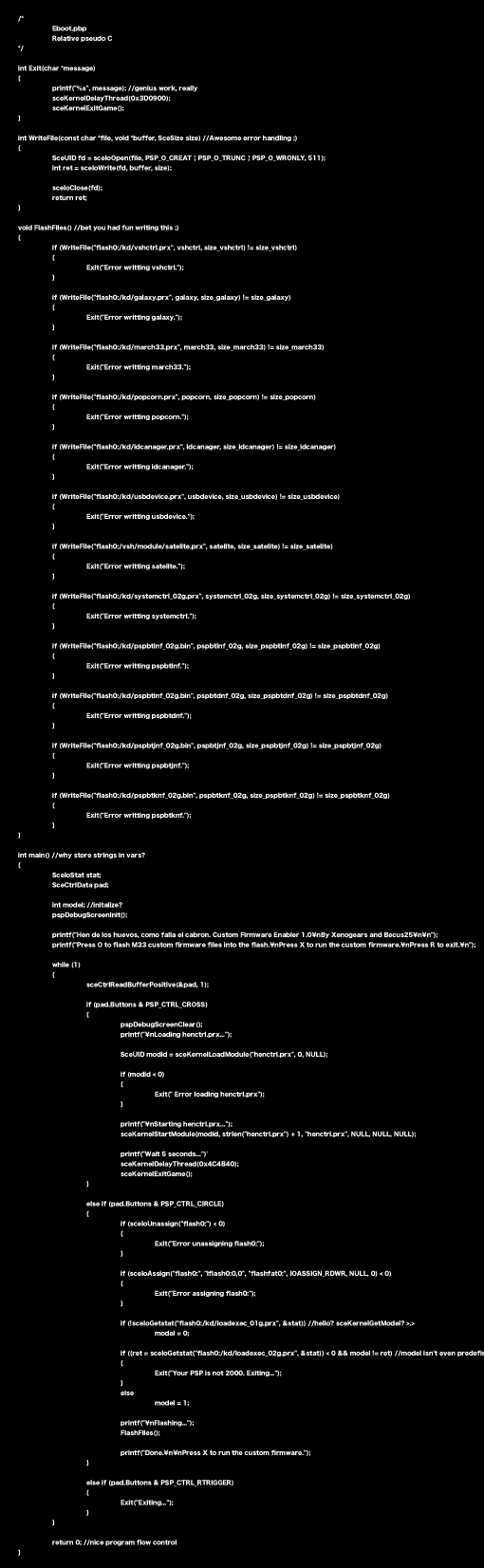Dark-AleX氏らのサイトの管理人Alek氏のブログSceners.orgで、ChickHEN上でM33の機能を実現するCFWEnablerがv2.10にアップデートされたことを伝えていました。バグ修正とPOPS対応です。【情報源:Sceners.org】
CFWEnabler 2.10 released. (Re-Updated 2)Version 2.0 of this Custom Firmware Enabler has just been released at Dark-AleX.org Forums. Changes?
Custom Firmware Enablerのバージョン2.0がDark-AleX.orgでリリースされました。さて、変更点は?Updated: Version 2.01 has been released on the same thread, as a quick bugfix to prevent errors if v1.0 was already installed on flash, adding a version detector.
更新情報:バージョン2.01が同スレッドでリリースされました。すでにバージョン1.0がflashにインストールされている場合にエラーが発生するのを防ぐためにバージョン検出機能を追加してバグ修正を施しました。Re-Updated: Version 2.02 has been released on the same thread, as a quick bugfix for flashing errors with pops.prx file when using sygcheck with the md5 check.
更新情報2:バージョン2.02が同スレッドでリリースされました。MD5チェック時にsygcheckを使用した場合にpops.prxファイルでフラッシュ書き込みエラーがあったのを修正しました。Re-Updated 2: Version 2.10 has been released on the same thread, as a quick bugfix for some plugins bugs as well some improvements.
更新情報3:バージョン2.10が同スレッドでリリースされていました。プラグインのバグ修正と機能改善をしました。* Now you can use POPS. You will need the 5.00 Original Firmware and the latest PSARdumper for getting the needed prx files. Once with the files, copy pops.prx and popsman.prx from the F0 folder that PSARdumper generated (with “X” option, not []) to ms0:/PSP/GAME/CFWEnabler/Pops, and then choose “Enable Pops Support” from the CFWEnabler. Once done, you can delete the files you have just copied.
今回からPOPSが使用できます。必要なprxは公式ファームウェア5.00とPSARdumperを使ってご自身で用意してください。必要なファイルを用意したらPSARdumper(“X”オプション使用です。□ではありません)が作成したF0フォルダからpops.prxとpopsman.prxをms0:/PSP/GAME/CFWEnabler/Popsへコピーし、CFWEnablerで”Enable Pops Support”(POPSサポートを有効)にしてください。一度設定したらコピーしたファイルは削除して構いません。* You can configure your Custom Firmware like if you had the original recovery mode, once loaded you will see the options.
M33のリカバリーモード同様にカスタムファームウェアの設定ができます。一旦読み込んでしまえばオプションが表示されるはずです。* New GUI, MD5 checks, more security, etc.
新GUI搭載、MD5チェック、セキュリティ強化などを実現As you can see, the readme is in spanish. However, the main changes are explained in english up here. Good work, guys!
ダウンロードすれば分かる事ですが、READMEがスペイン語です。(※まもすけ注:ナニ〜!())主な変更点は英語で説明した上記の通りです。非常に良くできました!
ps. Answering some e-mails, i would just have to say that i am not involved on the development of this app, therefore neither i or AleX will contribute on it. Be patience :-) And, as the readme says, “It’s not decided if a 3000 version could be done or not.”
追伸:メールでいただいたご質問に答えます。私はこのアプリケーションの開発に携わっていないことはお伝えしておく必要があります。私だけではなくAleXも関与していません。我慢してくださいねそれから、READMEには書いてありますが”3000対応バージョン対応の可否は決めてません”
Dark-AleX氏が関与していないのは想像に難くないのは承知していました。ただ3000対応版はあるものとばかり思っていました。CFWEnablerをDavee氏がリバースしたソースを見るとわざと3000を弾いているようにしか思えなかったんですが…
“Be patience :-)”
とAleK氏が言っている意図も理解しかねます。
ChickHEN+CFWEnablerは小手先の臨時措置なので時期が来たらPSP-3000にも本当の自由を差し上げますよ、なーんてことはないかな?