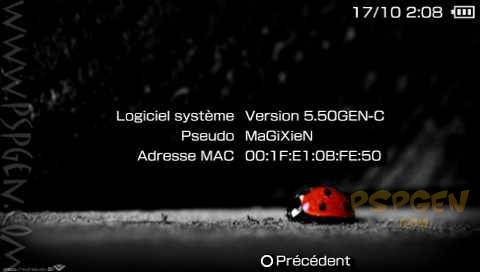PSPGENで、要求ファームウェア5.55や6.00のゲームを起動するためにGame Decrypterでパッチする機能をビルトインした新しいカスタムファームウェア 5.50GEN-Cをリリースすることを予告していました。【情報源:PSPGEN】
WIP – Custom Firmware 5.50GEN-C on track games 5.55 and 6.00 without …
目下リリースに向けて – カスタムファームウェア5.50GEN-C ダイレクトに5.55と6.00のゲーム起動がターゲットOur Team GENyUS is back with a new game of Custom Firmware which can run games 5.55 and 6.00 in UMD and without having to patch anything …
Team GENyUSが要求ファームウェア5.55と6.00のUMDえを一切パッチすることなく起動させることが可能な新CFWを引っさげて再び登場です。The Custom Firmware 5.50GEN-C will be soon online and offers the ability to rungames that require a minimum firmware 5.55 and 6.00 without any intervention from the user.
5.50GEN-Cが、要求ファームウェアが5.55や6.00のゲームを、ユーザーが一切手を煩わすことなく起動できる機能を搭載してまもなくリリースです。Before 5.50GEN-C, to launch a recent game, it had to be dumped from the UMD, patched with our Game Decrypter and rebuilt it with UMDGEN. Thus, a large number of long and boring manipulations were required.
ここ最近発売になったゲームを起動させるためには、まずUMDをダンプして、Game Decrypterでパッチを施し、UMDGENでISOの再構築を行うといった数々の面倒な手順を踏む必要がありました。
With the Custom Firmware 5.50GEN-C, you will not have to do anything like this. You will just have to put one UMD in the drive and it will start simply. The ISO also start without needing to modify it and demos such as Metal Gear Solid will start too.
CFW 5.50GEN-Cなら、そんな必要はなくなります。UMDをドライブに入れ、単に起動するだけです。ISOファイルだって何もする必要がありません。メタルギアソリッドのようなデモゲームでも同じです。
Rendez-vous sunday night for the release.
日曜夜に登場。お楽しみに
※まもすけ注:日本では月曜になります。
どういう風の吹き回しか、フランス語の後に英語で告知文の記載がありました。google翻訳に修正を加えた感じの文章になっています。
毎回これをやってくれると助かります。
さて、UMDからダンプしてパッチして云々という、長い手順を一発でやってくれるCFWということで期待大です。そもそもUMDすらCFWで起動しないので、せっかくグランツーリスモを買ってもバックアップでしか起動しないなんてあほらしいのが現状です。UMDを入れてスタートするだけだと書いてありますからなんらかの形でUMD内のEBOOTもメモリ上でパッチあてて起動してくれるのでしょう。楽しみになってきました。